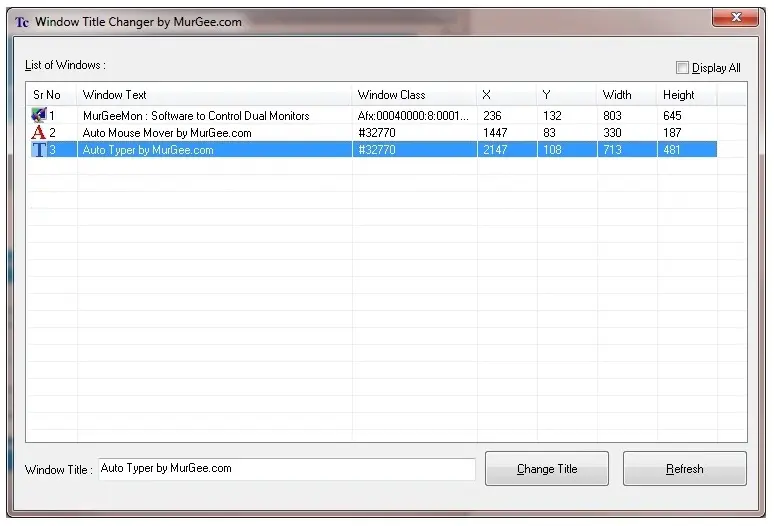
This Page talks about a Free Software Download to change selected application's Window Title. This Free Software can be used to change title of any Window or Screen of an Application which is running on the Windows computer and is visible in Foreground. You can even change the title text of minimized windows using this free Window Title Changer Software. Change Window Title of Internet Explorer, Firefox or any other software with this software download for windows.
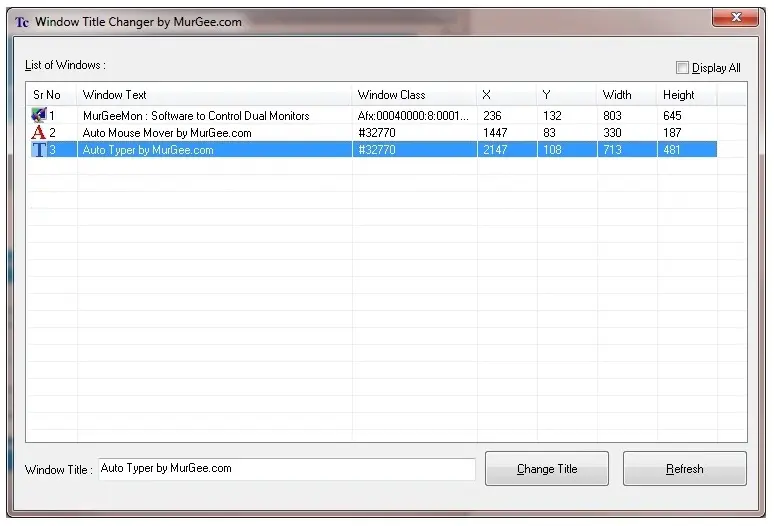
This paragraph describes how to change title of a Window using Window Title Changer.
Window Title Changer is a Free Software designed to run on Windows Operating Systems. We have run the software on Windows 11 and Windows 10 and it should run fine on other Windows Operating Systems as well.
Download and Install Window Title Changer Software on your Windows Computer. The Software download is in a setup.exe file which on installation will install the software ready to run and change Window Titles.
The Software has been tested on a Dual Monitor Computer as well. In case of Dual Monitor Computer, the Window Title Changer will list Window titles irrespective of whether the software applications are visible on Main Monitor or on Secondary Monitor. You can even find a minimized window in the software and icons of the applications are also displayed to help you to locate the Window for which you wish to change the title. In case a Window has been moved to the Second Monitor, you will notice that in the list of Windows, the Window location will be significantly different from the location of Windows on the Main Monitor. You can even use our Dual Monitor Software to move windows to and from the Main Monitor to Second Monitor and vice versa using a configurable shortcut keys.
Automate Mouse Clicks and Typing onto Keyboard. Record Mouse Clicks, playback the recorded mouse clicks. Automate Keyboard typing into the Mouse Click Script. Add Mouse Click manually with a configurable shortcut key combination. Easy to use and free to try Mouse and Keyboard Automation software for windows.
Now with Keyboard and Mouse automation software, you can easily automate any window on computer screen. You can easily record mouse clicks and easily change any of the simulated mouse click. The mouse automation software records window title and window class name as description for the mouse click. The description of ever mouse click can be changed and you can even use non English text to easily remember the mouse click. The Window Class Name and Window Title are set as Mouse Click description so that you can easily remember on which window, the mouse is supposed to click automatically according to the script.