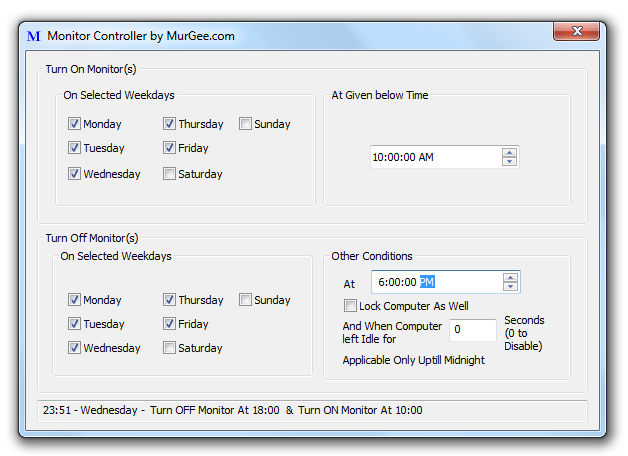
The Monitor Controller Software is available for download on Windows Operating System to control single or multiple monitors connected to a Windows Computer. With Monitor Controller you can control power state of Monitor(s) at every day of the week. Have a look at the given below Screenshot which displays easy to configure options of the Monitor Controller or Download the software now and give it a try on your Windows computer now. Once Free Trial Expires, you can Pay $9.87 and use it for up to 3 Months (from the Date of Payment) on 1 Computer.
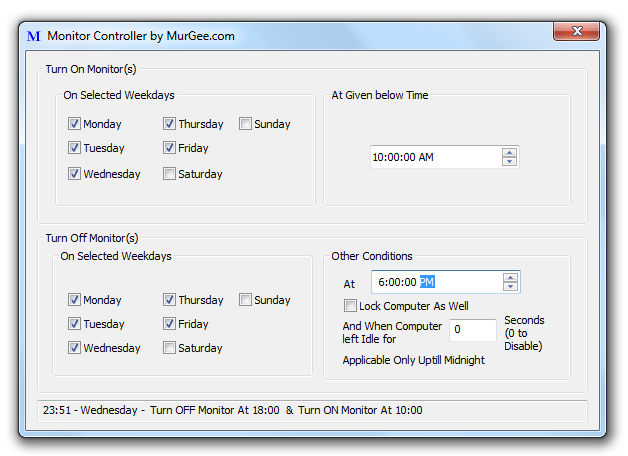
The Monitor Controller Software can be used to automate the turning on and off of single or multiple monitors connected to a Windows computer. The Software can be really useful for unattended computer at office or any other location. Have a close look at the screenshot to the right to know how the software will work. The Main Screen of Monitor Controller has separate check boxes for every week day in two groups. One group of checkboxes define turning ON of Monitor(s) and other controls turning OFF of Monitor(s).
The Software presented here works on Windows 11 and older Windows Operating Systems like Windows 10, Windows 8.1, etc and can be used to automate Monitor Power on everyday basis. Download Monitor Controller and Control Monitor Power State. When Monitor(s) is turned Off, it is sent to low power state and is still physically powered by the main electricity supply. Any Key press of Mouse Cursor movement (physical or by any other software) will Power ON the Monitor(s). In case your Windows computer has dual or multiple monitors connected then Monitor Controller will send all the Monitors connected to the computer to Low Power State automatically as configured and all Monitors would turn on and display your desktop or other applications on key press or mouse movement. In case you would like to turn ON or Off a single Monitor on a Dual Monitor Computer, then the Dual Monitor Software might be of interest to you. Few of the features of Monitor Controller are as given below :