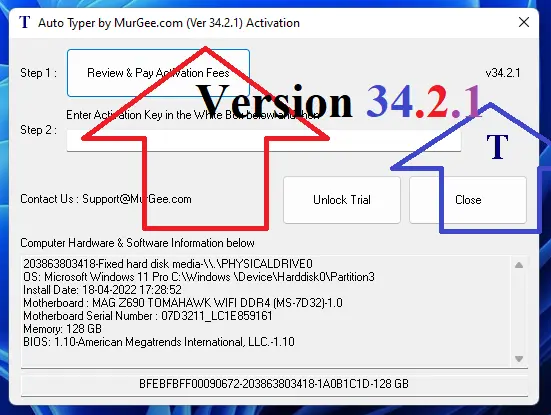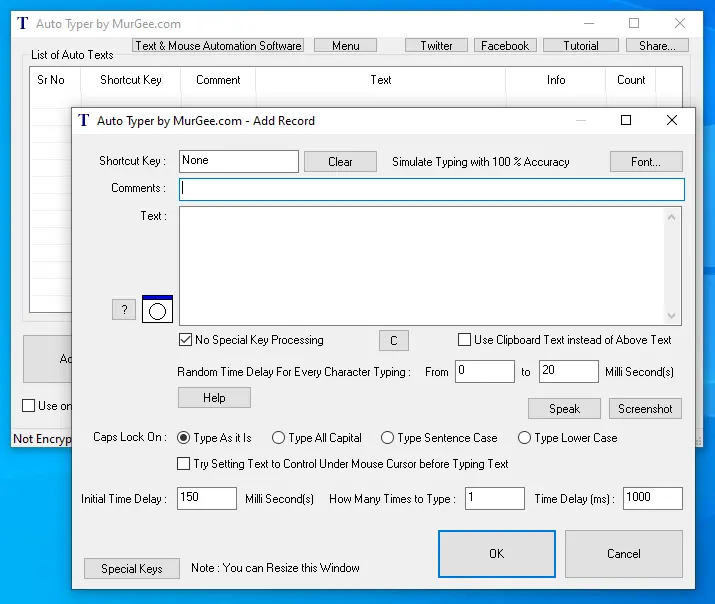Activation Key for Auto Typer by MurGee.com
Auto Typer allows you to do Automated Text Typing in Current Keyboard Language or in Unicode Format.
Once you have used Trial of the Software and wish to Unlock Trial Limitations of Auto Typer and remove the trial limitations, you can follow the procedure outlined below.
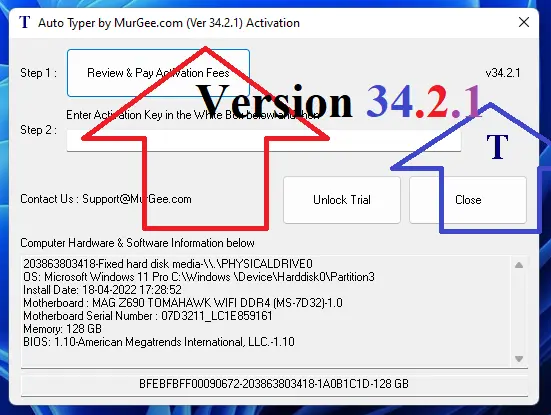
Download Latest Version of Auto Typer
Download Latest version of Auto Typer and once Free Trial is Over, you can Pay and Unlock Trial.
Current and Latest Version of Auto Typer is Version 34.2.1 and the detailed Activation and Fees details Page can be opened by Clicking on Review and Pay Fees Button of Auto Typer Activation Screen.
- Navigate to Auto Typer Home Page and Review the Pricing Information.
- Download Latest version of Auto Typer on your Windows Computer and give it a try.
- Once Trial has Expired, Click on Review and Pay Activation Fees on the Software's Activation Screen.
- Review the Activation Fees Page and Pay the Fees and ensure, you do enter correct email address on the payment page.
- You will receive Activation Key for Auto Typer at your email address within few minutes after payment completion.
Activation Key for Auto Typer by MurGee.com
Once the Payment is Complete, you will receive Activation Key to Unlock trial limitation of Auto Typer by MurGee.com at the email address entered by you on the payment page.
Activation Email
We will send you software activation details at your email address. After successful payment,
please do check your inbox and spam folder for activation email. You will receive
two emails regarding the activation for Auto Typer by MurGee.com. The First EMail would be an email from the Payment Gateway
containing Payment Reciept and Second email would be an email containing Activation Code to Unlock Trial Limitations of the Auto Typer.
Please do check your email account (Inbox and Spam folders) after
a couple of minutes of the payment.
Activation Key for Free Trial
In order to evaluate and try Auto Typer, you do not need to enter any Activation Key / Code or Serial Number in the Software. There is no Registration or Activation Fees required to be paid to try and evaluate Auto Typer by MurGee.com. You can download and try out and evaluate Auto Typer for Free and check whether it is useful for your purpose / task in hand.
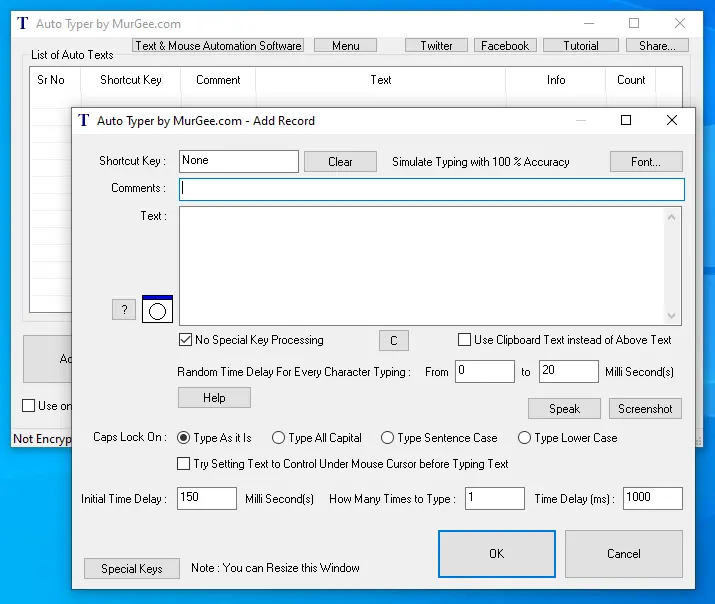
Few Features of Auto Typer by MurGee.com
Here you can read about few features of this Text Typing Software or you can try out the free trial available at Auto Typer Home page. This Text Typing Automation Software does offers related features like Optical Character Recognition, Files Backup, etc which may be helpful when doing tasks with multiple image or data files.
- Automate Text Typing onto Active Application Window or to a Specific Window without Simulation of Keystrokes.
- Automate Text Typing in Current Keyboard Layout language or Unicode format which supports multiple languages.
- Speed of Text Typing is Configurable for each Text Typing record. The Speed of Text Typing is Controllable by adjusting time delay for each typed character. The Time Delay for each character can be assigned made as fixed or random time delay between minimum and maximum values.
- Pre-configured Text can be typed with Auto Typer or you can configure the Text Typing Record to type the text available on clipboard.
- You can use Text to Voice Conversion to let the Software Speak Text using Currently installed Speech language on your computer.
- The Text Configured in the Software can be typed single or multiple times. Yes, you can have Enter Key configured in the text to be typed. From Settings of the Software, you can also enable the option to simulate Ctrl + Enter instead of Enter Key.
- In case you have a long Text to be Typed by this software, you can configure a Text Sentence to be spoken at the end of Automated Text Typing from Settings of the software.
- You can also configure a Text to be spoken when Automated Text Typing by Auto Typer is initiated using configured Keyboard Shortcut or from menu command.
- You can Export Text stored in Auto Typer as a .txt file easily from the command available on the clicks of the Menu button.
- The Add / Edit Text Record Window of this Software is resizable so that you can easily view short or long text. Yes, you can easily change Font of the Text Record displayed for easy viewing. This can be really handy when your computer's Monitor has a High Display Resolution and Application Windows are appearing small.'
- Few Non-Alphanumeric Keystrokes can be simulated with this Text Typing Simulation Software. Currently supported Keystrokes are {YEAR-MONTH-DATE}, {LEFT}, {RIGHT}, {UP}, {DOWN}, {ENTER}, {TAB}, {DATE}, {TIME} which simulate appropriate Keystrokes.
- A small easy to use File Backup Widnow in Auto Typer allows you to Backup or Copy files from a folder of specified file extensions. This can be handy when you do have multiple data files of various extensions, but you only when to backup files with specific extensions only.
- Another easy to use feature of Auto Typer allows you to analyze selected files. The analysis done by this Files Info window displays File Creation, Modification, and Last Accessed Date / Time. This can be handy when you wish to analyze which file(s), you might have modified or changed, etc.
- OCR (Optical Character Recognition) of selected screen area feature allows you to extract Text from Screen. Note this feature is available on Windows 10 and Windows 11 only and uses inbuilt OCR functionality.
- You can even capture Screenshot of your Display Screen(s) and save it as a PNG file. This can be handy when you wish to remember something displayed on your computer's Screen. The stored Image file is automatically named as per current Date and Time of your Windows Computer.
The Auto Typer Application can be handy when you wish to Automate Text Typing and have to type repetitive text. Free Trial of the Auto Typer by MurGee.com does not requires you to enter any Activation or Registration Key and the latest version of the software is available at Auto Typer page. In case you feel that some feature is missing or send us a bug report or anything, please do contact us and we will try our best to respond to you as quickly as possible.
Contact Us
You can contact us by writing an email to us at
support@murgee.com
and we will revert back to you as soon as possible.
Find out More information about Auto Typer, or Auto Clicker
or Visit MurGee Home to discover more useful
and free to try software utilities.