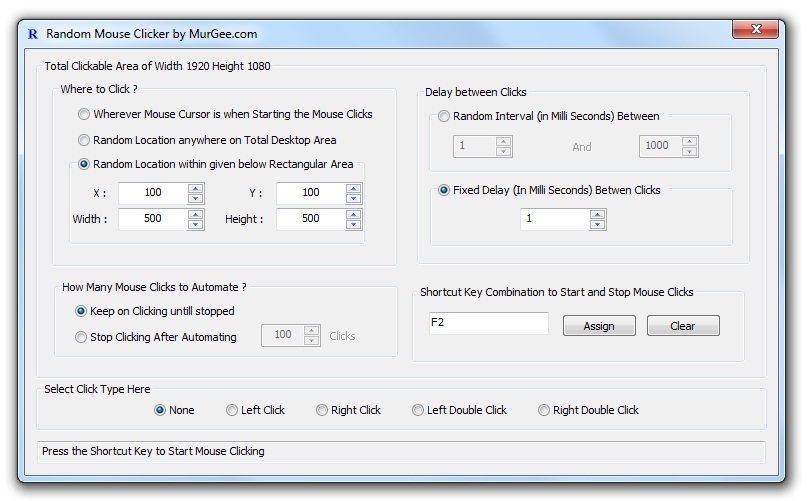
Given below are few other Mouse Clicking Applications and might be useful for your purpose. All the Applications presented below are available on a Free to Download and try basis.
Auto Mouse Click Software to do Automated Mouse Clicking, Key Pressing, Key Pressing and much more. Download Auto Mouse Click Application and try it for Free on your Windows Computer.
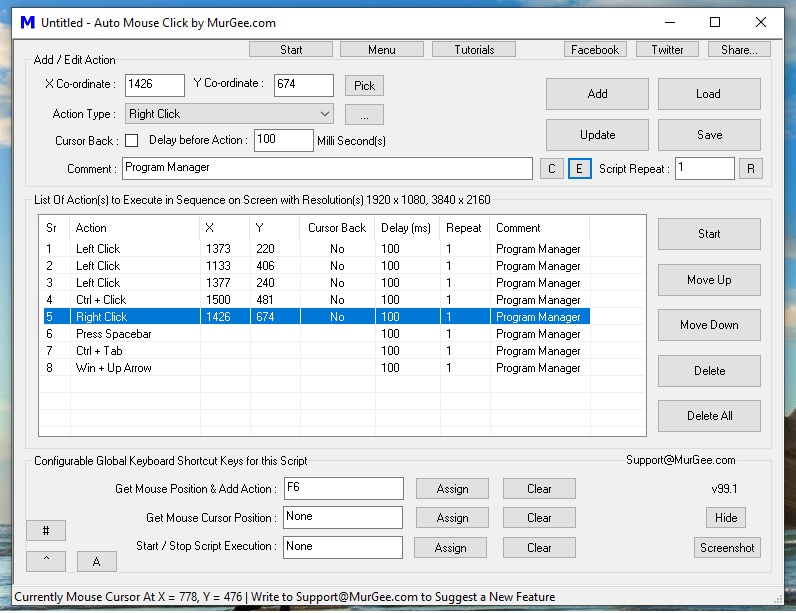
Another Automated Mouse Clicking Application do do Mouse Clicking with a Script. Download Auto Mouse Clicker Utility and try it for Free on your Windows Computer.
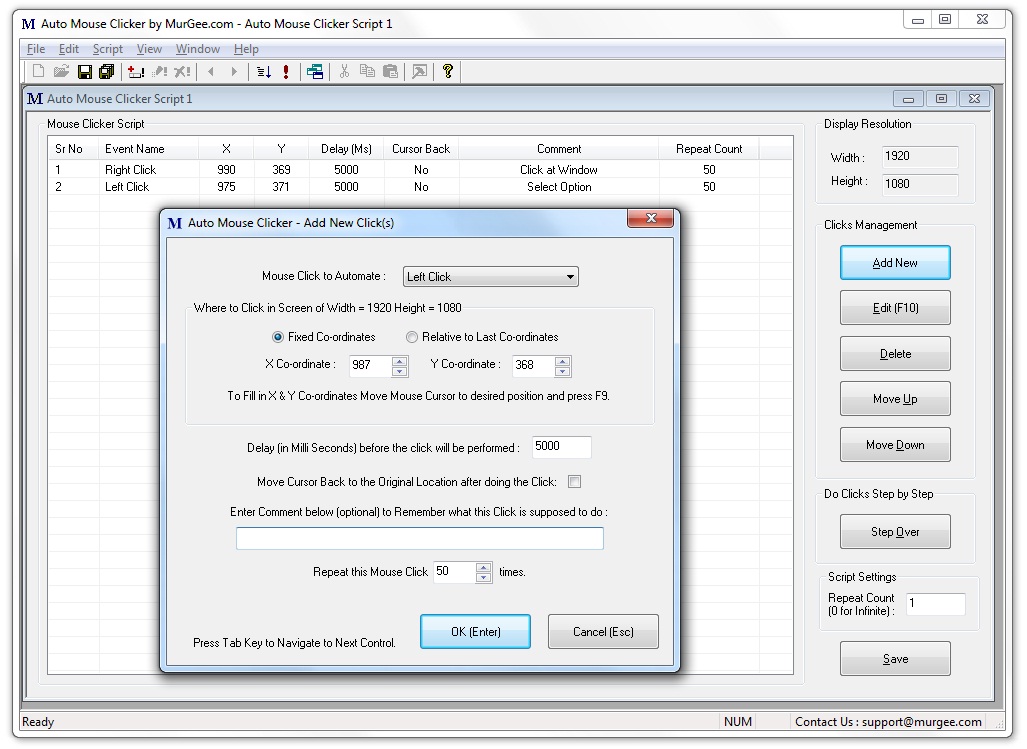
In case you would like to click mouse cursor at random locations on computer screen with fixed or random delay interval between mouse clicks, our another software Random Mouse Clicker might be of interest to you. The Software offers delay configurable fixed or random interval in milliseconds and has option to select where to click on a single or multi monitor screen. The Mouse Clicker works on most of the Windows operating systems such as Windows 11, Windows 10, etc.
Utility to keep on mouse cursor Moving Automatically and can keep your Windows Computer Awake even when you are not actively using it.
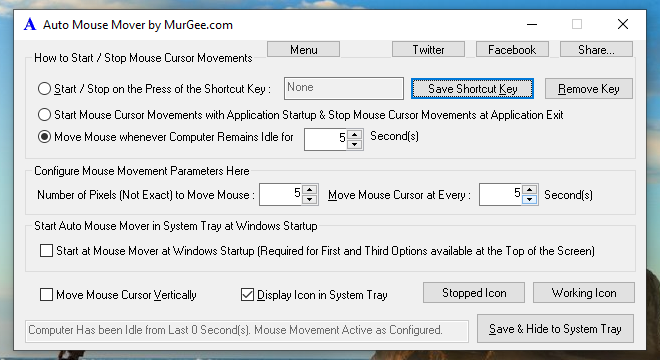
You can use this Mouse Clicking Application to Automate Mouse Clicking at pre-determined Fixed Screen Location. Download this Mouse Clicking Application and Automate Mouse Clicking from Command Line or from Batch Script or from any other Application which can pass Command Line Parameters.
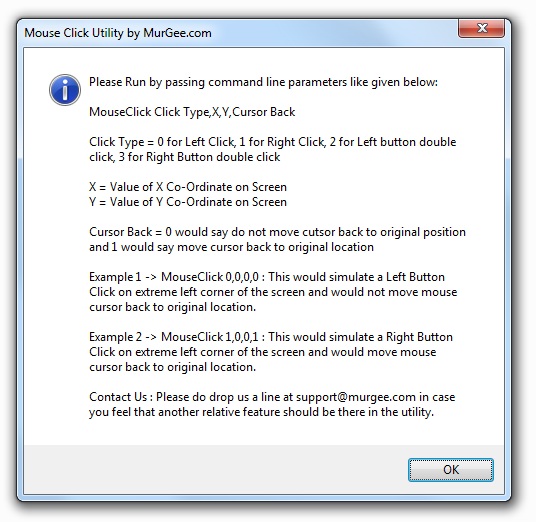
We do have a New Version of MurGee Auto Clicker available for download with Click Type Selection (Left Click, Right Click and Middle Click) and another feature that clicks mouse only when you are not moving mouse cursor.
Please do write to us at support@murgee.com for feedback / comment or issues. Also please do write to us in case you would like to have any other feature in any of the mouse utilities listed.
Turn Monitor Off whenever you need computer to be running for doing background tasks only such as Listening to Music,During Music Download,Downloading Songs,Listening to Online Songs, and much more in a small utility.