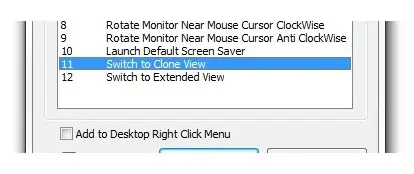
This Document talks about few features of the Dual Monitor Software for Windows. Current features of this Dual Monitor software features include cloning or extending computer output on Dual or Multiple Monitors. Clone Display or Extend Display with Dual Monitor Software using Shortcut or System Wide Hot Key.
With Dual Monitors Connected to your Computer, you can extend your display to span both the monitors or you can clone your monitor's output to other monitor. Clone Mode can also be used when you have connected TV to your computer to display the same output on your Computer Monitor and on Television whereas Extended Mode provides you more working area and you can move Window across Monitors.
Now you can switch from Clone Mode to Extended Mode and vice versa easily using any of the given below options.
Given below image displays options available for Windows when creating Dual Monitor
Shortcut. Create a Shortcut on Desktop to Clone or Extend Display and optionally
add the Clone or Extend option to the Right click of Computer Desktop.
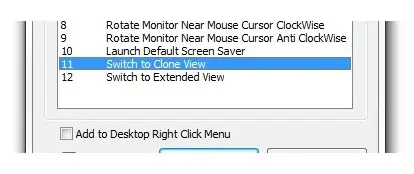
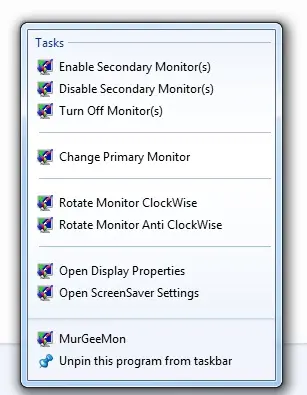
Windows 7 introduced a significantly useful features with the name JumpList. The MurGeeMon software provides access to various tasks using JumpList in Windows. Please do have a look at the screenshot to the right, which displays various tasks invokable from the JumpList in Windows. You can pin MurGeeMon to the taskbar and launch Dual or Multiple Monitor control functions by right clicking on the taskbar icon of MurGeeMon.
In order to utilize the JumpList feature in Windows for MurGeeMon, launch the sofwtare, right click on the taskbar icon of MurGeeMon and click on Pin this program to taskbar . There are many other features in this offered Dual Monitor Software and in order to view and utilize them, please do open the main application window and navigate through various tabs of the software. You can even utilize the system tray menu of the MurGeeMon software which is customizable as well.
Do you feel that any other relative feature should be there in the Dual Monitor Software presented here for Windows 11, Windows 10, Windows 8.1 ? Or any other feature that can save you time or give you flexibility for controlling monitors / displays connected to your pc? In case yes, please do write to us at support@murgee.com and we will try our best to implement the feature and will notify you.