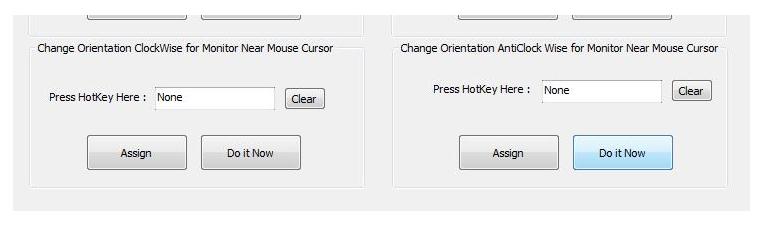
Now you can change Monitor / Display Orientation whenever you want and that too
in a really flexible way. You can change Monitor orientation to Portrait
or Landscape in steps of 90 degress with a hotkey, provided your motherboard
/ graphics card supports changing monitor orientation. Download Free
to try Dual Monitor Software and give it a try. You can change monitor orientation or rotate display of your monitor in steps of 90
degrees, either clock wise or anti clock wise.
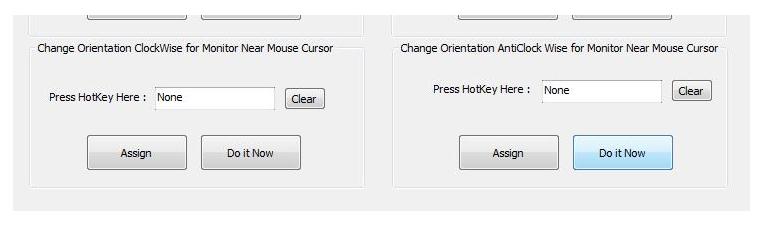
Monitor Control tab of the Dual Monitor Software allows to change Monitor Orientation currently in two possible way. Select whether you wish to change orientation clock wise or anti clock wise. Define a Shortcut Key or a Hot Key to change Monitor Orientation or press the button provided. Whenever you press the button, the orientation will be changed by 90 degrees (provided your computer / laptop hardware supports the functionality).
Given below Video Displays how to change Monitor / Display Orientation by creating and pressing a Shortcut Key / Hot Key. The video displays how to change Monitor Orientation of a Dual Monitor Computer. The Software will work for Single Monitor Computer as well. In case video is not displayed below, you can also download video and play it in Windows Media Player. The Video Display how to change Monitor Orientation on a Desktop Computer with 2 Monitors Connected, the same procedure can be used to change Monitor Orientation of a Laptop Computer.