Logon Controller
Change Logon Background of Windows Vista or Windows 7 with Logon Controller. Logon
Background referred above refers to the background image displayed where you logon
to your computer by entering your password. The Logon background is even displayed
when your computer is configured to auto logon. Download Logon Controller and Change Windows 7 or Windows Vista Logon Background
image.
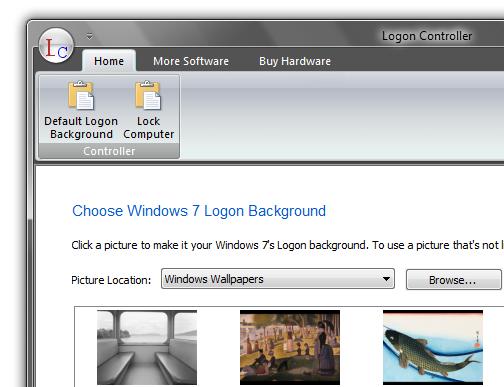 Change Windows 7 Logon Screen to any selected jpg image
file. Click on any of the thumbnails to set the image as Windows 7 Login Background.
You can revert back to Original Windows 7 Login Screen with a Single Click. Lock
Computer or Workstation to Verify the Changes done to the Windows 7 Login Screen.
Change Windows 7 Logon Screen to any selected jpg image
file. Click on any of the thumbnails to set the image as Windows 7 Login Background.
You can revert back to Original Windows 7 Login Screen with a Single Click. Lock
Computer or Workstation to Verify the Changes done to the Windows 7 Login Screen.
Windows 7 or Windows Vista Logon Background
The Software can be used to change Windows 7 or Vista Logon background by selecting
existing background images for your Computer Desktop. The Logon Background can also
be specified by browsing to an external image file (bmp, jpg etc). As the Logon
Background is shared by other users of the computer, the software download would
require admin rights to run and change the background image of the login screen.
Revert to Default Logon Background
Whenever you wish to revert back to the default Logon Background image provided
by Microsoft, just click on Default Background button and your logon background
would be reverted to default.
Dual Monitor Software
Change Monitor Orientation, Rotate Display clock wise or anti clock wise, Change
Screen Saver, Turn Off Temporarility Dual Monitors or Disable them and enable them
only when you want to use them, Change Background of indiviual Monitor or Desktop
Background and lots more in a small Dual Monitor Software available
for download.
View More Software Downloads at
MurGee
Home.
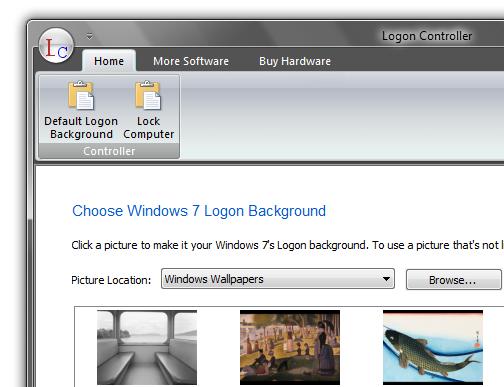 Change Windows 7 Logon Screen to any selected jpg image
file. Click on any of the thumbnails to set the image as Windows 7 Login Background.
You can revert back to Original Windows 7 Login Screen with a Single Click. Lock
Computer or Workstation to Verify the Changes done to the Windows 7 Login Screen.
Change Windows 7 Logon Screen to any selected jpg image
file. Click on any of the thumbnails to set the image as Windows 7 Login Background.
You can revert back to Original Windows 7 Login Screen with a Single Click. Lock
Computer or Workstation to Verify the Changes done to the Windows 7 Login Screen.